Disclaimer: The following information is for research and experiment purpose only. It's not the author's intention to circumvent Cisco's licensing. Neither does the author encourage software piracy. You cannot hold the author responsible for any disputes/lawsuits caused by this information. If you disagree, please stop reading.
UCCX installation DVD comes with some demo licenses. Unfortunately, unlike CUCM, UCCX demo license expires in 30 days. And you'll get the warning every time you log into UCCX administration page.
If you look at the NodeConfig in CET Tool, you'll see the "Grace Period Starting Date" and "Demo License Flag".
To stop the demo license from expiring, three things need to be done:
1) "Demo License Flag" should be "false"
2) "Grace Period Staring Date" should be blank.
3) Most importantly, your license MAC has to match the MAC in license file (which is "FFFFFFFFFFFF" in this case).
For #1 and #2, you need to modify the XML file in directory /opt/cisco/uccx/ClusterData/default/com.cisco.crs.cluster.config.NodeConfig. Change the last 16 characters in the block to 0 (zero).
First 8 characters (4 bytes) is the "Grace Period Starting Date" in epoch time format. Second 8 characters (4 bytes) is the "Demo License Flag" (1 stands for "true" while 0 stands for "false").
Before:
After:
Then change the License MAC to "FFFFFFFFFFFF".
Before:
After:
Reboot the system to take effect. You'll notice that you don't get the license expiring warning when you log into UCCX admin web page.
Restart CET just to verify the changes we made:
P.S.
1. "/opt/cisco/uccx/ClusterData/default/com.cisco.crs.cluster.config.NodeConfig" is a directory. The file names in this directory are randomly created. You need to modify the one with .xml extension.
2. This method was last verified on UCCX 10.5.1.10000-24, though 8 additional octets were added to the end of the xml file.
XML file before:
XML file after:
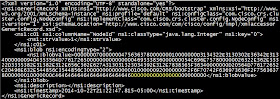








Michael, does any such "workaround" exist for CUPS in a lab environment that you're aware of?
ReplyDeleteAs you'll know CUPS is restricted to 90 day eval license!!
TIA
I think you can try to modify the database. See http://htluo.blogspot.com/2011/08/database-access.html.
ReplyDeleteMichael
Hi Mic,that page does not exist again.It is working for uccx 12.0.can it work for cucm 12.o in a lab environment.
DeleteUnfortunately, this doesn't appear to work in UCCX 9. I just tried, and although it removes the expiry and leaves the client seats, but it leaves behind 0 IVR ports. :(
ReplyDeleteI apologize. I recant what I said earlier. After a little tinkering I noticed that it added a 1 to the xml file, leaving it flagged as true for Demo. I modified it again, as well as the backup file in the same folder. This time, everything worked. So I can confirm that this does indeed work for UCCX 9.x
ReplyDeleteHi,
ReplyDeletePlease I have one question, these operations must be done only on the publisher? or also on the subscriber? same question for the root?
Thanks
Only on the publisher.
ReplyDeleteWanted to confirm that this is indeed still working for UCCX 11. UCCX 11 does not have any demo license files on the disk. Instead, when you go to the initial config screens, it tells you to just click next for a 60 day eval license. It then goes through its motions to add a demo license file. Once thats all done, follow this procedure, and the demo becomes permanent.
ReplyDeleteI just wanted to update you all. This indeed is still working for UCCX 11.0. There are no longer demo license files on the install media. But when you go through the intial config, it gives you the option to skip adding a license file and will then install a 60 day eval of premium licensing. After youve finished the initial install, you can do the steps above and it becomes permanent.
ReplyDeleteThis will eventually be removed as the eventual goal is for UCCX to be licenses by Prime Collaboration. Dont be surprised if 11.5 kills this off.
Still works with UCCX 12.0
ReplyDeleteYes confirmed 12.0 working after this procedure.
ReplyDeleteConfirmed process works on 11.5.X and higher. Keep in mind to always rm the bak file and then cp the xml to xml.bak that way the backup file changes correctly or the demo license flag will be implemented.
ReplyDelete